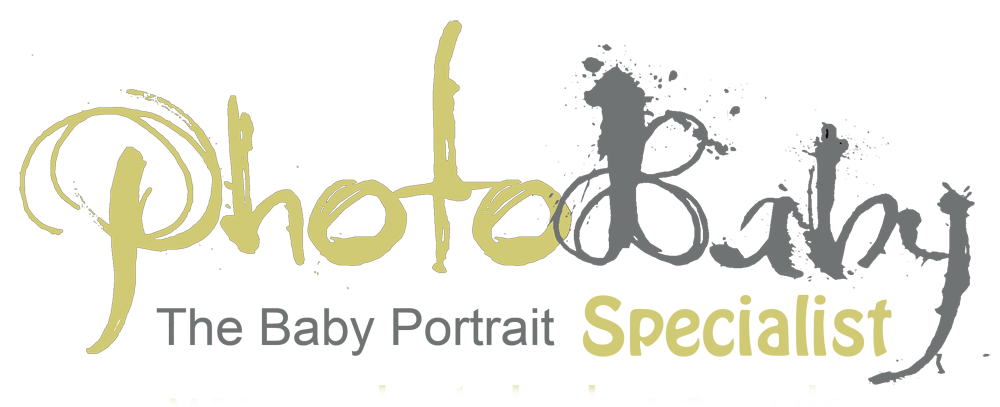Now that we are on the run up to Christmas many of our clients are purchasing digital images. Their beautiful portraits will be printed and transformed into gifts for loved ones. Getting the best results when printing your digital photos is not always as easy as pie though. I hope this blog post sheds some light on how to get the most from your digital images and avoid printing disappointments.
A little while back a client of ours came into the studio very upset. He had taken his digital images that he had bought from us for printing in town. The results were awful. We were in the firing line because he thought we hadn’t done our job properly. But when I looked into what had happened a few no no’s had been committed.
Printing Digital Photos – Getting the Best Print:
-
Print from the largest sample you have.
All the digitals we sell are sized at 22”x16” and 300dpi. This may not mean much to you, but it is big. The biggest Max Spielman machines can handle. These images will actually print beautifully up to 30”x24” and we know this because we have tested it.
-
Don’t Print our images from your Phone or Facebook.
When you down load images onto your phone, your phone shrinks the image and this means they lose quality and detail. The larger you try printing your digital photos, the more obvious this loss of detail will be.
-
Avoid adding extra effects to your image.
All our images are beautifully post produced and prepped for printing. By adding more effects you are losing tone and definition. If you decide you want an image in black and white, for best results come back to us and we’ll reproduce your image from it’s original file.
-
Ask for a Sample.
If you are not sure if it is going to look good, especially if you are printing large or onto another product, ask to see a sample first. A good printer will make you a rough draft so that you can see if the colours and tones are right and your idea is going to work.
-
Looking after digital images.
Digital images and pen drives are fickle. The images don’t always stay in the lovely big format we give them out in and pen drives can decide to stop working at any time. We always advise you save your precious images to an additional back up as soon as you get them home. We’ll always have a copy for you at the studio, but it is good to have one at home too.
Next week I’m going to look at where to go for printing.